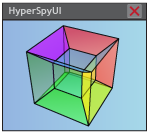Installation#
There are several ways to install HyperSpyUI. The application itself is rather simple to install, but its dependencies can be a bit more tricky.
Using HyperSpy bundle#
If you’re on Windows, the quickest way to get set up is to download and install the HyperSpy bundle installer.
Using pip/conda#
HyperSpyUI can be installed using either pip or conda:
$ pip install hyperspyui[all]
$ conda install hyperspyui -c conda-forge
The package defines a GUI script hyperspyui, which can be called to start
the application, or alternatively it can be started by running python -m hyperspyui.
To get HyperSpyUI to integrate with your operating system after installation, run:
python -m hyperspyui.desktop_integration
Append the --help flag for other options.
Currently, this only integrates with Windows and Linux, but this is intended to be extend to MacOS systems in the future (please consider contributing).
Getting Qt#
Getting and installing Qt might or might not be easy, depending on which operating system you are on. For this reason, it is recommended to run HyperSpyUI on a distribution which offers ready-made Qt packages. Examples include WinPython, Miniforge.