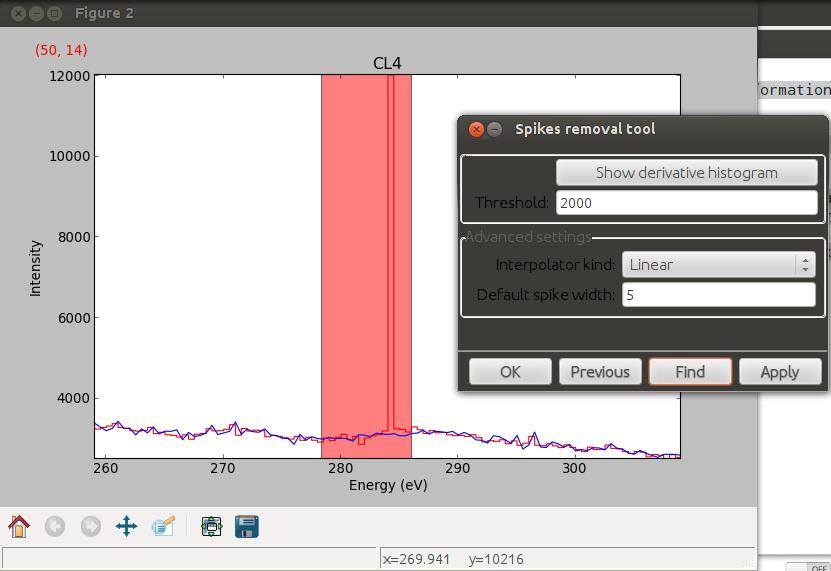Signal1D Tools¶
The methods described in this section are only available for one-dimensional signals in the Signal1D class.
Cropping¶
In addition to cropping using the powerful and compact Signal indexing syntax the following method is available to crop spectra using a GUI:
The crop_spectrum(), method is used to crop the
spectral energy range. If no parameter is passed, a user interface appears in
which to crop the one dimensional signal.
Background removal¶
The remove_background() method provides
background removal capabilities through both a CLI and a GUI. Current
background type supported are power law, offset, polynomial and gaussian.
By default the background is estimated, but a full fit can also be used.
The full fit is more accurate, but slower.
Calibration¶
The calibrate() method provides a user
interface to calibrate the spectral axis.
Alignment¶
The following methods use sub-pixel cross-correlation or user-provided shifts to align spectra. They support applying the same transformation to multiple files.
align1D()shift1D()
Integration¶
The integrate_in_range() method
provides a GUI and a CLI to integrate the 1D signal dimension in a given range
using Simpson’s rule.
Data smoothing¶
The following methods (that include user interfaces when no arguments are passed) can perform data smoothing with different algorithms:
smooth_lowess()smooth_tv()smooth_savitzky_golay()
Spike removal¶
New in version 0.5.
spikes_removal_tool() provides an user
interface to remove spikes from spectra.
Peak finding¶
A peak finding routine based on the work of T. O’Haver is available in HyperSpy
through the find_peaks1D_ohaver()
method.
Other methods¶
- Interpolate the spectra in between two positions
interpolate_in_between() - Convolve the spectra with a gaussian
gaussian_filter() - Apply a hanning taper to the spectra
hanning_taper()