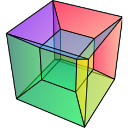Adding components to the model#
To print the current components in a model use
components. A table with component number,
attribute name, component name and component type will be printed:
>>> s = hs.signals.Signal1D(np.arange(100))
>>> m = s.create_model()
>>> m
<Model1D>
>>> m.components
# | Attribute Name | Component Name | Component Type
---- | ------------------- | ------------------- | -------------------
Note
Sometimes components may be created automatically. For example, if
the Signal1D is recognised as EELS data, a
power-law background component may automatically be added to the model.
Therefore, the table above may not all may empty on model creation.
To add a component to the model, first we have to create an instance of the
component.
Once the instance has been created we can add the component to the model
using the append() and
extend() methods for one or more components
respectively.
As an example, let’s add several Gaussian
components to the model:
>>> gaussian = hs.model.components1D.Gaussian() # Create a Gaussian comp.
>>> m.append(gaussian) # Add it to the model
>>> m.components # Print the model components
# | Attribute Name | Component Name | Component Type
---- | ------------------- | ------------------- | -------------------
0 | Gaussian | Gaussian | Gaussian
>>> gaussian2 = hs.model.components1D.Gaussian() # Create another gaussian
>>> gaussian3 = hs.model.components1D.Gaussian() # Create a third gaussian
We could use the append() method twice to add the
two Gaussians, but when adding multiple components it is handier to use the
extend method that enables adding a list of components at once.
>>> m.extend((gaussian2, gaussian3)) # note the double parentheses!
>>> m.components
# | Attribute Name | Component Name | Component Type
---- | ------------------- | ------------------- | -------------------
0 | Gaussian | Gaussian | Gaussian
1 | Gaussian_0 | Gaussian_0 | Gaussian
2 | Gaussian_1 | Gaussian_1 | Gaussian
We can customise the name of the components.
>>> gaussian.name = 'Carbon'
>>> gaussian2.name = 'Long Hydrogen name'
>>> gaussian3.name = 'Nitrogen'
>>> m.components
# | Attribute Name | Component Name | Component Type
---- | ------------------- | ------------------- | -------------------
0 | Carbon | Carbon | Gaussian
1 | Long_Hydrogen_name | Long Hydrogen name | Gaussian
2 | Nitrogen | Nitrogen | Gaussian
Notice that two components cannot have the same name:
>>> gaussian2.name = 'Carbon'
Traceback (most recent call last):
File "<ipython-input-5-2b5669fae54a>", line 1, in <module>
g2.name = "Carbon"
File "/home/fjd29/Python/hyperspy/hyperspy/component.py", line 466, in
name "the name " + str(value))
ValueError: Another component already has the name Carbon
It is possible to access the components in the model by their name or by the index in the model.
>>> m.components
# | Attribute Name | Component Name | Component Type
---- | ------------------- | ------------------- | -------------------
0 | Carbon | Carbon | Gaussian
1 | Long_Hydrogen_name | Long Hydrogen name | Gaussian
2 | Nitrogen | Nitrogen | Gaussian
>>> m[0]
<Carbon (Gaussian component)>
>>> m["Long Hydrogen name"]
<Long Hydrogen name (Gaussian component)>
In addition, the components can be accessed in the
components Model attribute. This is specially
useful when working in interactive data analysis with IPython because it
enables tab completion.
>>> m.components
# | Attribute Name | Component Name | Component Type
---- | ------------------- | ------------------- | -------------------
0 | Carbon | Carbon | Gaussian
1 | Long_Hydrogen_name | Long Hydrogen name | Gaussian
2 | Nitrogen | Nitrogen | Gaussian
>>> m.components.Long_Hydrogen_name
<Long Hydrogen name (Gaussian component)>
It is possible to “switch off” a component by setting its
active attribute to False. When a component is
switched off, to all effects it is as if it was not part of the model. To
switch it back on simply set the active attribute back to True.
In multi-dimensional signals it is possible to store the value of the
active attribute at each navigation index.
To enable this feature for a given component set the
active_is_multidimensional attribute to
True.
>>> s = hs.signals.Signal1D(np.arange(100).reshape(10,10))
>>> m = s.create_model()
>>> g1 = hs.model.components1D.Gaussian()
>>> g2 = hs.model.components1D.Gaussian()
>>> m.extend([g1,g2])
>>> g1.active_is_multidimensional = True
>>> m.set_component_active_value(False)
>>> m.set_component_active_value(True, only_current=True)