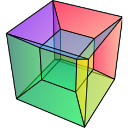Getting and setting parameter values and attributes#
Getting parameter values#
print_current_values() prints the properties of the
parameters of the components in the current coordinates. In the Jupyter Notebook,
the default view is HTML-formatted, which allows for formatted copying
into other software, such as Excel. One can also filter for only active
components and only showing component with free parameters with the arguments
only_active and only_free, respectively.
The current values of a particular component can be printed using the
print_current_values() method.
>>> s = exspy.data.EDS_SEM_TM002()
>>> m = s.create_model()
>>> m.fit()
>>> G = m[1]
>>> G.print_current_values()
Gaussian: Al_Ka
Active: True
Parameter Name | Free | Value | Std | Min
============== | ===== | ========== | ========== | ==========
A | True | 62894.6824 | 1039.40944 | 0.0
sigma | False | 0.03253440 | None | None
centre | False | 1.4865 | None | None
The current coordinates can be either set by navigating the
plot(), or specified by pixel indices in
m.axes_manager.indices or as calibrated coordinates in
m.axes_manager.coordinates.
parameters contains a list of the parameters
of a component and free_parameters lists only
the free parameters.
The value of a particular parameter in the current coordinates can be
accessed by component.Parameter.value (e.g. Gaussian.A.value).
To access an array of the value of the parameter across all navigation
pixels, component.Parameter.map['values'] (e.g.
Gaussian.A.map["values"]) can be used. On its own,
component.Parameter.map returns a NumPy array with three elements:
'values', 'std' and 'is_set'. The first two give the value and
standard error for each index. The last element shows whether the value has
been set in a given index, either by a fitting procedure or manually.
If a model contains several components with the same parameters, it is possible
to change them all by using set_parameters_value():
>>> s = hs.signals.Signal1D(np.arange(100).reshape(10,10))
>>> m = s.create_model()
>>> g1 = hs.model.components1D.Gaussian()
>>> g2 = hs.model.components1D.Gaussian()
>>> m.extend([g1,g2])
>>> m.set_parameters_value('A', 20)
>>> g1.A.map['values']
array([20., 20., 20., 20., 20., 20., 20., 20., 20., 20.])
>>> g2.A.map['values']
array([20., 20., 20., 20., 20., 20., 20., 20., 20., 20.])
>>> m.set_parameters_value('A', 40, only_current=True)
>>> g1.A.map['values']
array([40., 20., 20., 20., 20., 20., 20., 20., 20., 20.])
>>> m.set_parameters_value('A',30, component_list=[g2])
>>> g2.A.map['values']
array([30., 30., 30., 30., 30., 30., 30., 30., 30., 30.])
>>> g1.A.map['values']
array([40., 20., 20., 20., 20., 20., 20., 20., 20., 20.])
Setting Parameters free / not free#
To set the free state of a parameter change the
free attribute. To change the free state
of all parameters in a component to True use
set_parameters_free(), and
set_parameters_not_free() for setting them to
False. Specific parameter-names can also be specified by using
parameter_name_list, shown in the example:
>>> g = hs.model.components1D.Gaussian()
>>> g.free_parameters
(<Parameter A of Gaussian component>, <Parameter centre of Gaussian component>, <Parameter sigma of Gaussian component>)
>>> g.set_parameters_not_free()
>>> g.set_parameters_free(parameter_name_list=['A','centre'])
>>> g.free_parameters
(<Parameter A of Gaussian component>, <Parameter centre of Gaussian component>)
Similar functions exist for BaseModel:
set_parameters_free() and
set_parameters_not_free(). Which sets the
free states for the parameters in components in a model. Specific
components and parameter-names can also be specified. For example:
>>> g1 = hs.model.components1D.Gaussian()
>>> g2 = hs.model.components1D.Gaussian()
>>> m.extend([g1,g2])
>>> m.set_parameters_not_free()
>>> g1.free_parameters
()
>>> g2.free_parameters
()
>>> m.set_parameters_free(parameter_name_list=['A'])
>>> g1.free_parameters
(<Parameter A of Gaussian_1 component>,)
>>> g2.free_parameters
(<Parameter A of Gaussian_2 component>,)
>>> m.set_parameters_free([g1], parameter_name_list=['sigma'])
>>> g1.free_parameters
(<Parameter A of Gaussian_1 component>, <Parameter sigma of Gaussian_1 component>)
>>> g2.free_parameters
(<Parameter A of Gaussian_2 component>,)
Setting twin parameters#
The value of a parameter can be coupled to the value of another by setting the
twin attribute:
>>> s = hs.signals.Signal1D(np.arange(100))
>>> m = s.create_model()
>>> gaussian = hs.model.components1D.Gaussian()
>>> gaussian2 = hs.model.components1D.Gaussian() # Create another gaussian
>>> gaussian3 = hs.model.components1D.Gaussian() # Create a third gaussian
>>> gaussian.name = 'Carbon'
>>> gaussian2.name = 'Long Hydrogen name'
>>> gaussian3.name = 'Nitrogen'
>>> m.extend((gaussian, gaussian2, gaussian3))
>>> gaussian.parameters # Print the parameters of the Gaussian components
(<Parameter A of Carbon component>, <Parameter centre of Carbon component>, <Parameter sigma of Carbon component>)
>>> gaussian.centre.free = False # Fix the centre
>>> gaussian.free_parameters # Print the free parameters
(<Parameter A of Carbon component>, <Parameter sigma of Carbon component>)
>>> m.print_current_values(only_free=True) # Print the values of all free parameters.
Model1D:
CurrentComponentValues: Carbon
Active: True
Parameter Name | Free | Value | Std | Min | Max | Linear
============== | ======= | ========== | ========== | ========== | ========== | ======
A | True | 1.0 | None | 0.0 | None | True
sigma | True | 1.0 | None | 0.0 | None | False
CurrentComponentValues: Long Hydrogen name
Active: True
Parameter Name | Free | Value | Std | Min | Max | Linear
============== | ======= | ========== | ========== | ========== | ========== | ======
A | True | 1.0 | None | 0.0 | None | True
centre | True | 0.0 | None | None | None | False
sigma | True | 1.0 | None | 0.0 | None | False
CurrentComponentValues: Nitrogen
Active: True
Parameter Name | Free | Value | Std | Min | Max | Linear
============== | ======= | ========== | ========== | ========== | ========== | ======
A | True | 1.0 | None | 0.0 | None | True
centre | True | 0.0 | None | None | None | False
sigma | True | 1.0 | None | 0.0 | None | False
>>> # Couple the A parameter of gaussian2 to the A parameter of gaussian 3:
>>> gaussian2.A.twin = gaussian3.A
>>> gaussian2.A.value = 10 # Set the gaussian2 A value to 10
>>> gaussian3.print_current_values()
CurrentComponentValues: Nitrogen
Active: True
Parameter Name | Free | Value | Std | Min | Max | Linear
============== | ======= | ========== | ========== | ========== | ========== | ======
A | True | 10.0 | None | 0.0 | None | True
centre | True | 0.0 | None | None | None | False
sigma | True | 1.0 | None | 0.0 | None | False
>>> gaussian3.A.value = 5 # Set the gaussian1 centre value to 5
>>> gaussian2.print_current_values()
CurrentComponentValues: Long Hydrogen name
Active: True
Parameter Name | Free | Value | Std | Min | Max | Linear
============== | ======= | ========== | ========== | ========== | ========== | ======
A | Twinned | 5.0 | None | 0.0 | None | True
centre | True | 0.0 | None | None | None | False
sigma | True | 1.0 | None | 0.0 | None | False
Deprecated since version 1.2.0: Setting the twin_function and twin_inverse_function attributes,
set the twin_function_expr and
twin_inverse_function_expr attributes
instead.
New in version 1.2.0: twin_function_expr and
twin_inverse_function_expr.
By default the coupling function is the identity function. However it is
possible to set a different coupling function by setting the
twin_function_expr and
twin_inverse_function_expr attributes. For
example:
>>> gaussian2.A.twin_function_expr = "x**2"
>>> gaussian2.A.twin_inverse_function_expr = "sqrt(abs(x))"
>>> gaussian2.A.value = 4
>>> gaussian3.print_current_values()
CurrentComponentValues: Nitrogen
Active: True
Parameter Name | Free | Value | Std | Min | Max | Linear
============== | ======= | ========== | ========== | ========== | ========== | ======
A | True | 2.0 | None | 0.0 | None | True
centre | True | 0.0 | None | None | None | False
sigma | True | 1.0 | None | 0.0 | None | False
>>> gaussian3.A.value = 4
>>> gaussian2.print_current_values()
CurrentComponentValues: Long Hydrogen name
Active: True
Parameter Name | Free | Value | Std | Min | Max | Linear
============== | ======= | ========== | ========== | ========== | ========== | ======
A | Twinned | 16.0 | None | 0.0 | None | True
centre | True | 0.0 | None | None | None | False
sigma | True | 1.0 | None | 0.0 | None | False
Batch setting of parameter attributes#
The following model methods can be used to ease the task of setting some important parameter attributes. These can also be used on a per-component basis, by calling them on individual components.