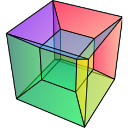Basic statistical analysis#
get_histogram() computes the histogram and
conveniently returns it as signal instance. It provides methods to
calculate the bins. print_summary_statistics()
prints the five-number summary statistics of the data.
These two methods can be combined with
get_current_signal() to compute the histogram or
print the summary statistics of the signal at the current coordinates, e.g:
>>> s = hs.signals.Signal1D(np.random.normal(size=(10, 100)))
>>> s.print_summary_statistics()
Summary statistics
------------------
mean: -0.0143
std: 0.982
min: -3.18
Q1: -0.686
median: 0.00987
Q3: 0.653
max: 2.57
>>> s.get_current_signal().print_summary_statistics()
Summary statistics
------------------
mean: -0.019
std: 0.855
min: -2.803
Q1: -0.451
median: -0.038
Q3: 0.484
max: 1.992
Histogram of different objects can be compared with the functions
plot_histograms() (see
visualisation for the plotting options). For example,
with histograms of several random chi-square distributions:
>>> img = hs.signals.Signal2D([np.random.chisquare(i+1,[100,100]) for
... i in range(5)])
>>> hs.plot.plot_histograms(img,legend='auto')
<Axes: xlabel='value (<undefined>)', ylabel='Intensity'>

Comparing histograms.#