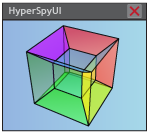hyperspyui.hooksignal module#
Created on Sat Feb 28 17:52:42 2015
@author: Vidar Tonaas Fauske
- class hyperspyui.hooksignal.HookedSignal(data, **kwds)#
Bases:
BaseSignal- plot(*args, **kwargs)#
Plot the signal at the current coordinates.
For multidimensional datasets an optional figure, the “navigator”, with a cursor to navigate that data is raised. In any case it is possible to navigate the data using the sliders. Currently only signals with signal_dimension equal to 0, 1 and 2 can be plotted.
- Parameters:
navigator (str, None, or
BaseSignal(or subclass).)'auto' (Allowed string values are) –
If
'auto':If
navigation_dimension> 0, a navigator is provided to explore the data.If
navigation_dimensionis 1 and the signal is an image the navigator is a sum spectrum obtained by integrating over the signal axes (the image).If
navigation_dimensionis 1 and the signal is a spectrum the navigator is an image obtained by stacking all the spectra in the dataset horizontally.If
navigation_dimensionis > 1, the navigator is a sum image obtained by integrating the data over the signal axes.Additionally, if
navigation_dimension> 2, a window with one slider per axis is raised to navigate the data.For example, if the dataset consists of 3 navigation axes “X”, “Y”, “Z” and one signal axis, “E”, the default navigator will be an image obtained by integrating the data over “E” at the current “Z” index and a window with sliders for the “X”, “Y”, and “Z” axes will be raised. Notice that changing the “Z”-axis index changes the navigator in this case.
For lazy signals, the navigator will be calculated using the
compute_navigator()method.
If
'slider':If
navigation dimension> 0 a window with one slider per axis is raised to navigate the data.
If
'spectrum':If
navigation_dimension> 0 the navigator is always a spectrum obtained by integrating the data over all other axes.Not supported for lazy signals, the
'auto'option will be used instead.
If
None, no navigator will be provided.
Alternatively a
BaseSignal(or subclass) instance can be provided. The navigation or signal shape must match the navigation shape of the signal to plot or thenavigation_shape+signal_shapemust be equal to thenavigator_shapeof the current object (for a dynamic navigator). If the signaldtypeis RGB or RGBA this parameter has no effect and the value is always set to'slider'.'slider' –
If
'auto':If
navigation_dimension> 0, a navigator is provided to explore the data.If
navigation_dimensionis 1 and the signal is an image the navigator is a sum spectrum obtained by integrating over the signal axes (the image).If
navigation_dimensionis 1 and the signal is a spectrum the navigator is an image obtained by stacking all the spectra in the dataset horizontally.If
navigation_dimensionis > 1, the navigator is a sum image obtained by integrating the data over the signal axes.Additionally, if
navigation_dimension> 2, a window with one slider per axis is raised to navigate the data.For example, if the dataset consists of 3 navigation axes “X”, “Y”, “Z” and one signal axis, “E”, the default navigator will be an image obtained by integrating the data over “E” at the current “Z” index and a window with sliders for the “X”, “Y”, and “Z” axes will be raised. Notice that changing the “Z”-axis index changes the navigator in this case.
For lazy signals, the navigator will be calculated using the
compute_navigator()method.
If
'slider':If
navigation dimension> 0 a window with one slider per axis is raised to navigate the data.
If
'spectrum':If
navigation_dimension> 0 the navigator is always a spectrum obtained by integrating the data over all other axes.Not supported for lazy signals, the
'auto'option will be used instead.
If
None, no navigator will be provided.
Alternatively a
BaseSignal(or subclass) instance can be provided. The navigation or signal shape must match the navigation shape of the signal to plot or thenavigation_shape+signal_shapemust be equal to thenavigator_shapeof the current object (for a dynamic navigator). If the signaldtypeis RGB or RGBA this parameter has no effect and the value is always set to'slider'.'spectrum'. (and) –
If
'auto':If
navigation_dimension> 0, a navigator is provided to explore the data.If
navigation_dimensionis 1 and the signal is an image the navigator is a sum spectrum obtained by integrating over the signal axes (the image).If
navigation_dimensionis 1 and the signal is a spectrum the navigator is an image obtained by stacking all the spectra in the dataset horizontally.If
navigation_dimensionis > 1, the navigator is a sum image obtained by integrating the data over the signal axes.Additionally, if
navigation_dimension> 2, a window with one slider per axis is raised to navigate the data.For example, if the dataset consists of 3 navigation axes “X”, “Y”, “Z” and one signal axis, “E”, the default navigator will be an image obtained by integrating the data over “E” at the current “Z” index and a window with sliders for the “X”, “Y”, and “Z” axes will be raised. Notice that changing the “Z”-axis index changes the navigator in this case.
For lazy signals, the navigator will be calculated using the
compute_navigator()method.
If
'slider':If
navigation dimension> 0 a window with one slider per axis is raised to navigate the data.
If
'spectrum':If
navigation_dimension> 0 the navigator is always a spectrum obtained by integrating the data over all other axes.Not supported for lazy signals, the
'auto'option will be used instead.
If
None, no navigator will be provided.
Alternatively a
BaseSignal(or subclass) instance can be provided. The navigation or signal shape must match the navigation shape of the signal to plot or thenavigation_shape+signal_shapemust be equal to thenavigator_shapeof the current object (for a dynamic navigator). If the signaldtypeis RGB or RGBA this parameter has no effect and the value is always set to'slider'.axes_manager (None or
AxesManager) – If None, the signal’saxes_managerattribute is used.plot_markers (bool, default True) – Plot markers added using s.add_marker(marker, permanent=True). Note, a large number of markers might lead to very slow plotting.
navigator_kwds (dict) – Only for image navigator, additional keyword arguments for
matplotlib.pyplot.imshow().norm (str, default
'auto') – The function used to normalize the data prior to plotting. Allowable strings are:'auto','linear','log'. If'auto', intensity is plotted on a linear scale except whenpower_spectrum=True(only for complex signals).autoscale (str) – The string must contain any combination of the
'x'and'v'characters. If'x'or'v'(for values) are in the string, the corresponding horizontal or vertical axis limits are set to their maxima and the axis limits will reset when the data or the navigation indices are changed. Default is'v'.**kwargs (dict) – Only when plotting an image: additional (optional) keyword arguments for
matplotlib.pyplot.imshow().
- hyperspyui.hooksignal._on_plotted(signal)#
- hyperspyui.hooksignal._on_plotting(signal)#
- hyperspyui.hooksignal.connect_plotted(callback, userdata=None)#
Call to subscribe to Signal plot events. ‘callback’ is called on the event. The Signal being plotted is passed as the first argument, then follows the arguments passed to plot(). If userdata is not None is is passed as a keyword argument, otherwise, it is left out. Plotted event are called just after the plot call is executed.
- hyperspyui.hooksignal.connect_plotting(callback)#
Call to subscribe to Signal plot events. ‘callback’ is called on the event. The Signal being plotted is passed as the first argument, then follows the arguments passed to plot(). Plotting event are called just before the plot call is executed.
- hyperspyui.hooksignal.dehook_signal()#
Call this function to remove hooks from Signal
- hyperspyui.hooksignal.disconnect_plotted(callback)#
Disconnect callback from subscription.
- hyperspyui.hooksignal.disconnect_plotting(callback)#
Disconnect callback from subscription.
- hyperspyui.hooksignal.hook_signal()#
Call this function to enable hooks of Signal