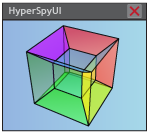hyperspyui.plugins.gaussianfilter module#
- class hyperspyui.plugins.gaussianfilter.GaussianFilter(ui)#
Bases:
Plugin- create_actions()#
- create_toolbars()#
- gaussian(sigma, signal=None, out=None, record=True, *args, **kwargs)#
Apply a gaussian smoothing filter to an image signal. Uses py:func:skimage.filters.gaussian for the actual processing.
- Parameters:
sigma ({float}) – Smoothing factor in units of pixels, i.e a value around 1 is a slight smoothing.
signal ({Signal | None}) – Signal to operate on. If not, it will use the currently selected one
out ({Signal | None}) – Output signal
record ({bool}) – Whether the operation should be recorded or not.
**kwargs (dict) – Other keyword arguments are passed to py:func:skimage.filters.gaussian.
- name = 'Gaussian Filter'#
- on_dialog_accept(dialog)#
- selection_rules(win, action)#
Callback to determine if filter is valid for the passed window.
- show_dialog()#
- class hyperspyui.plugins.gaussianfilter.GaussianFilterDialog(signal, parent, plugin)#
Bases:
ExToolWindow- close_new(value=False)#
- connect()#
- create_controls()#
Create UI controls.
- ok()#
- set_preview(value)#
- undo()#
- hyperspyui.plugins.gaussianfilter.tr(text)#