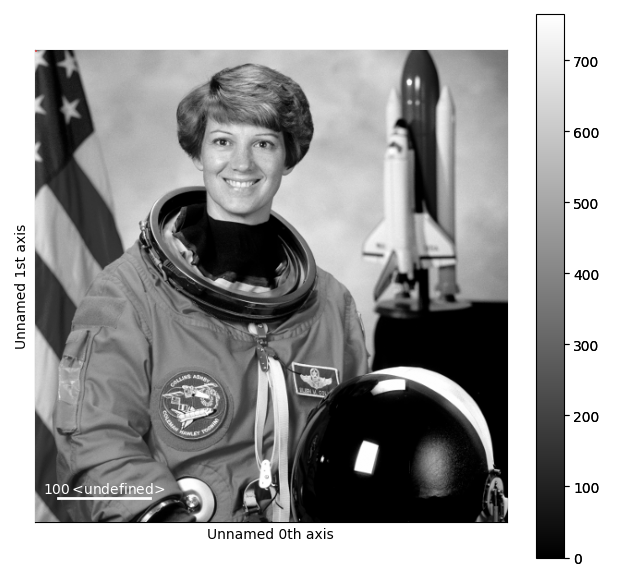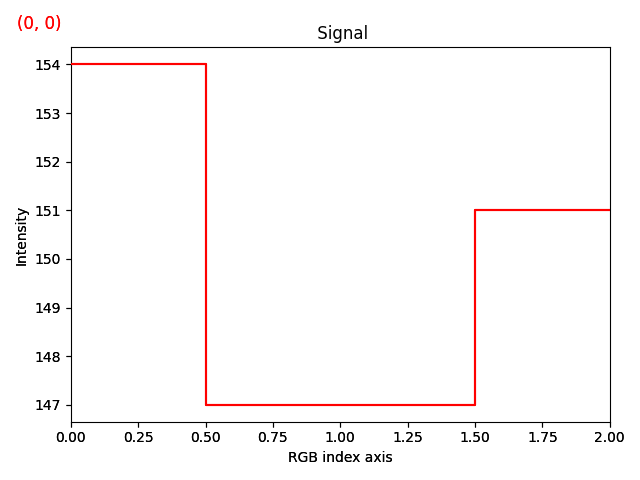Note
Go to the end to download the full example code.
Adjust contrast and save RGB images#
This example shows how to adjust the contrast and intensities using scikit-image and save it as an RGB image.
When saving an RGB image to jpg, only 8 bits are supported and the image
intensity needs to be rescaled to 0-255 before converting to 8 bits,
otherwise, the intensities will be cropped at the value of 255.
import hyperspy.api as hs
import numpy as np
import skimage as ski
Adjust contrast#
In hyperspy, color images are defined as Signal1D with the signal dimension corresponding to the color channel (red, green and blue)
# The dtype can be changed to a custom dtype, which is convenient to visualise
# the color image
s = hs.signals.Signal1D(ski.data.astronaut())
s.change_dtype("rgb8")
print(s)
<Signal2D, title: , dimensions: (|512, 512)>
Display the color image
s.plot()
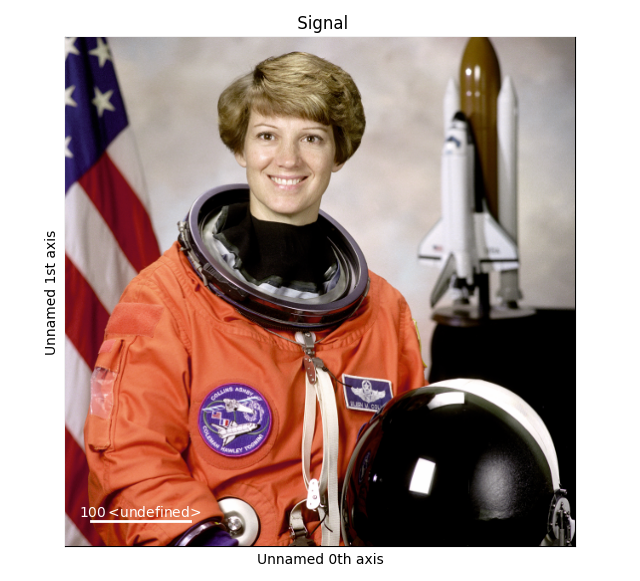
Processing is usually performed on standard dtype (e.g. uint8, uint16), because
most functions from scikit-image, numpy, scipy, etc. only support standard dtype.
Convert from RGB to unsigned integer 16 bits
s.change_dtype("uint8")
print(s)
<Signal1D, title: , dimensions: (512, 512|3)>
Adjust contrast (gamma correction)
s.data = ski.exposure.adjust_gamma(s.data, gamma=0.2)
Save to jpg#
Change dtype back to custom dtype rgb8
s.change_dtype("rgb8")
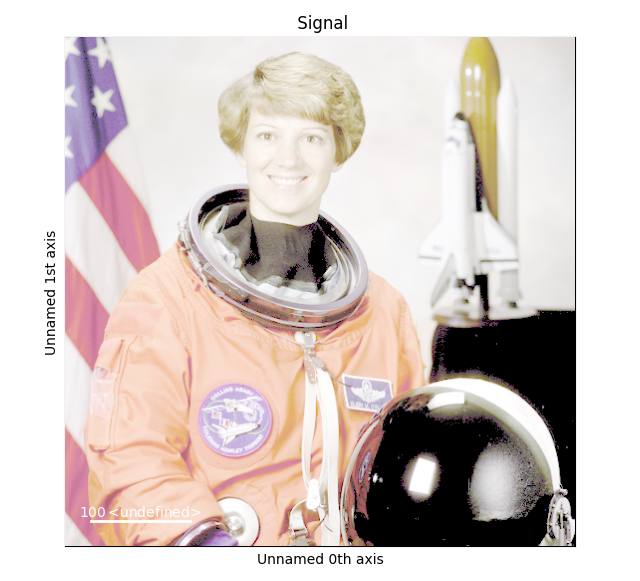
Save as jpg
s.save("rgb8_image.jpg", overwrite=True)
Save rgb16 image to jpg#
The last part of this example shows how to save rgb16 to a jpg file
Create a signal with rgb16 dtype
s2 = hs.signals.Signal1D(ski.data.astronaut().astype("uint16") * 100)
To save a color image to jpg, the signal needs to be converted to rgb8 because
jpg only support 8-bit RGB
Rescale intensity to fit the unsigned integer 8 bits (2**8 = 256 intensity level)
s2.data = ski.exposure.rescale_intensity(s2.data, out_range=(0, 255))
Now that the values have been rescaled to the 0-255 range, we can convert the data type
to unsigned integer 8 bit and then rgb8 to be able to save the RGB image in jpg format
s2.change_dtype("uint8")
s2.change_dtype("rgb8")
s2.save("rgb16_image_saved_as_jpg.jpg", overwrite=True)
Total running time of the script: (0 minutes 3.904 seconds)