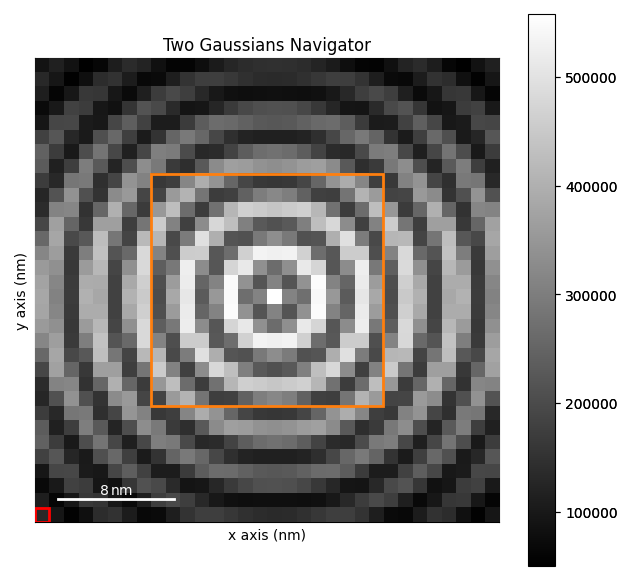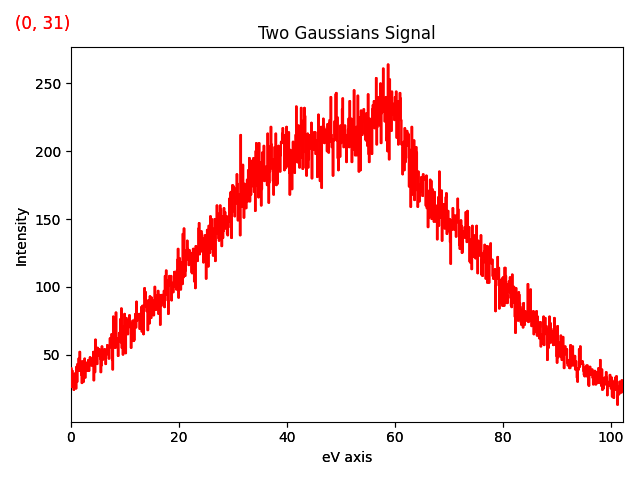Note
Go to the end to download the full example code.
Navigator ROI#
Use a RectangularROI to take the sum of an area of the navigation space.
import hyperspy.api as hs
Create a signal:
s = hs.data.two_gaussians()
Create the roi, here a RectangularROI for the two dimension navigation space:
roi = hs.roi.RectangularROI()
Slice signal with roi with the ROI. By using the interactive function, the
output signal s_roi will update automatically.
The ROI will be added automatically on the signal figure.
By default, the ROI will be added to the navigation or signal. We specify
recompute_out_event=None to avoid redundant computation when changing the ROI
s.plot()
s_roi = roi.interactive(s, recompute_out_event=None, color='C1')
# We use :py:class:`~.interactive` function to compute the sum over the ROI interactively:
roi_sum = hs.interactive(s_roi.sum, recompute_out_event=None)
# Choose the second figure as gallery thumbnail:
# sphinx_gallery_thumbnail_number = 1
Plot the signal sliced by the ROI:
roi_sum.plot()
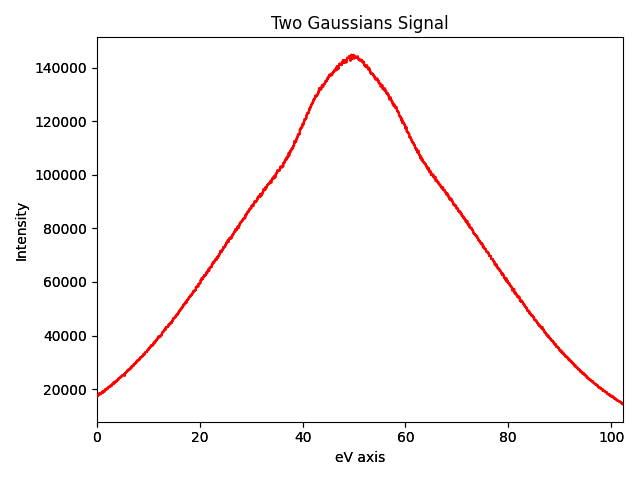
Total running time of the script: (0 minutes 1.354 seconds)