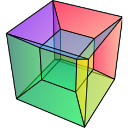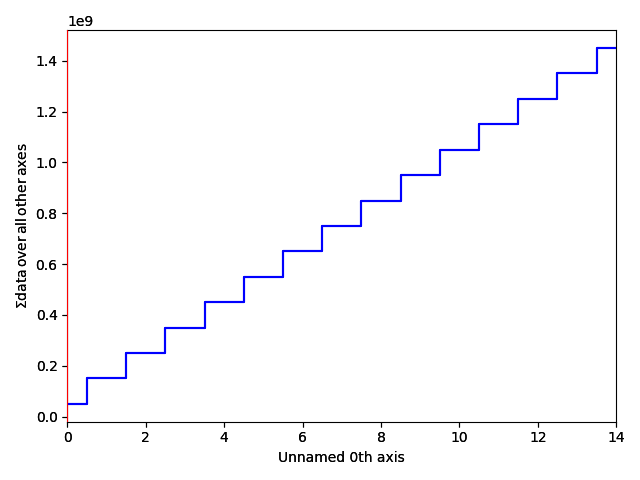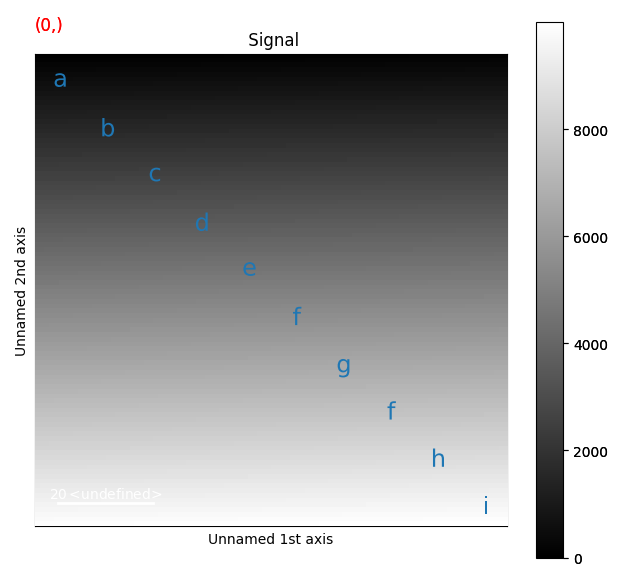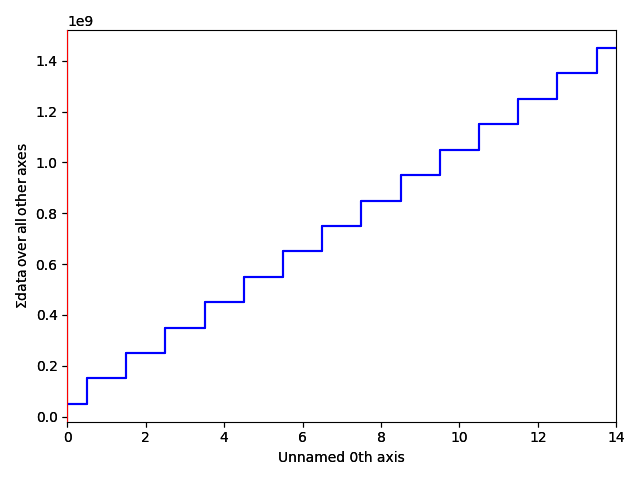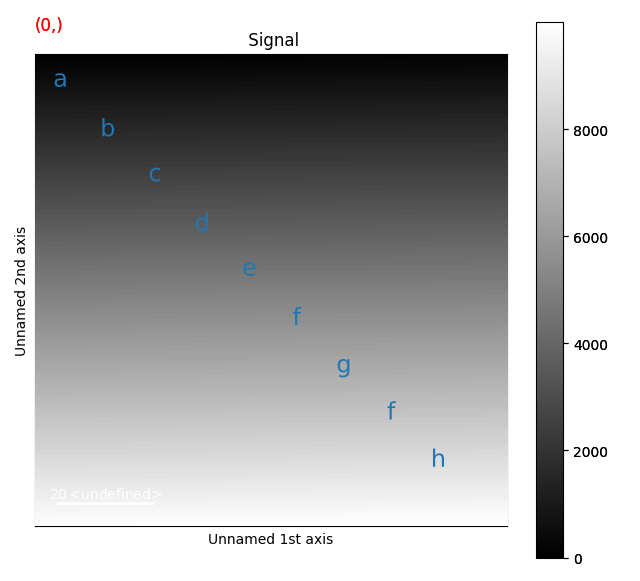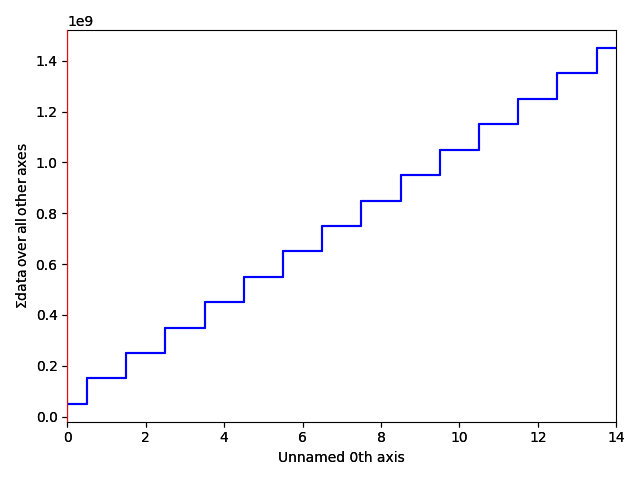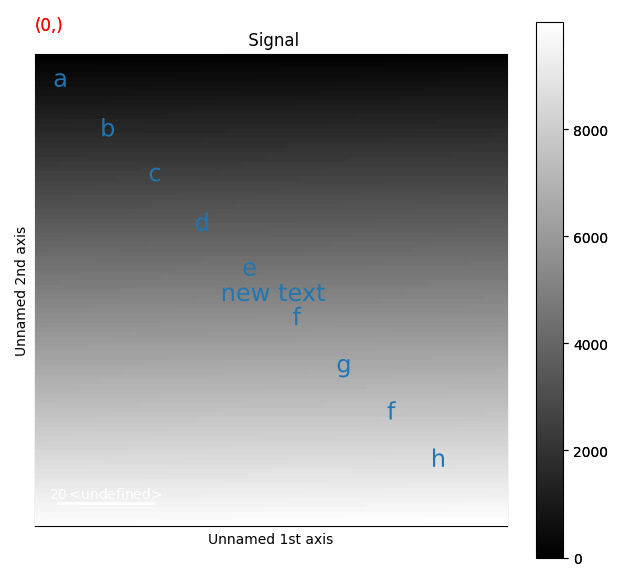Note
Go to the end to download the full example code.
Add/Remove items from existing Markers#
This example shows how to add or remove marker from an existing collection. This is done by setting the parameters (offsets, sizes, etc.) of the collection.
Create a signal
import hyperspy.api as hs
import numpy as np
# Create a Signal2D with 2 navigation dimensions
rng = np.random.default_rng(0)
data = np.arange(15*100*100).reshape((15, 100, 100))
s = hs.signals.Signal2D(data)
Create text marker
# Define the position of the texts
offsets = np.stack([np.arange(0, 100, 10)]*2).T + np.array([5,]*2)
texts = np.array(['a', 'b', 'c', 'd', 'e', 'f', 'g', 'f', 'h', 'i'])
m = hs.plot.markers.Texts(
offsets=offsets,
texts=texts,
sizes=3,
)
print(f'Number of markers is {len(m)}.')
s.plot()
s.add_marker(m)
Number of markers is 10.
Remove the last text of the collection#
# Set new texts and offsets parameters with one less item
m.remove_items(indices=-1)
print(f'Number of markers is {len(m)} after removing one marker.')
s.plot()
s.add_marker(m)
Number of markers is 9 after removing one marker.
Add another text of the collection#
Number of markers is 10 after adding the text i.
sphinx_gallery_thumbnail_number = 2
Total running time of the script: (0 minutes 2.097 seconds)