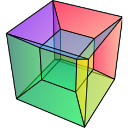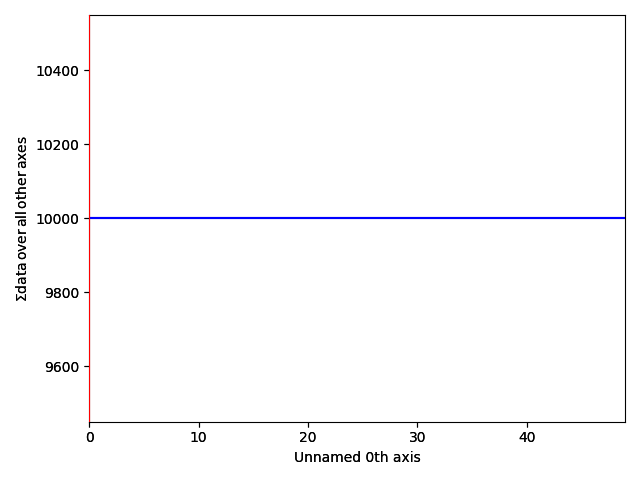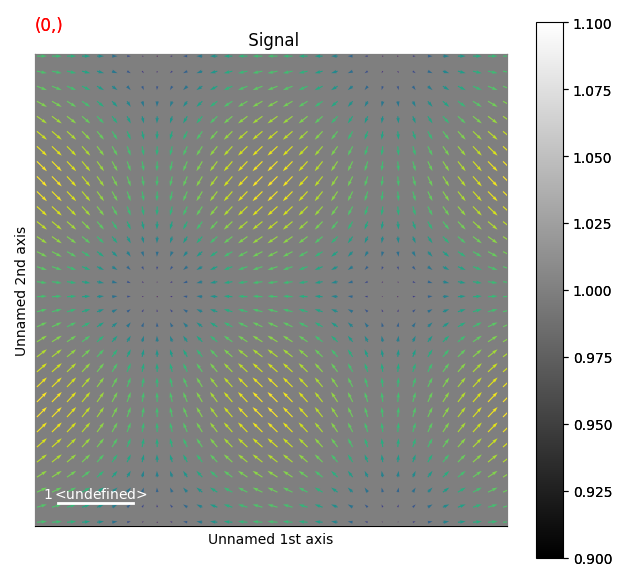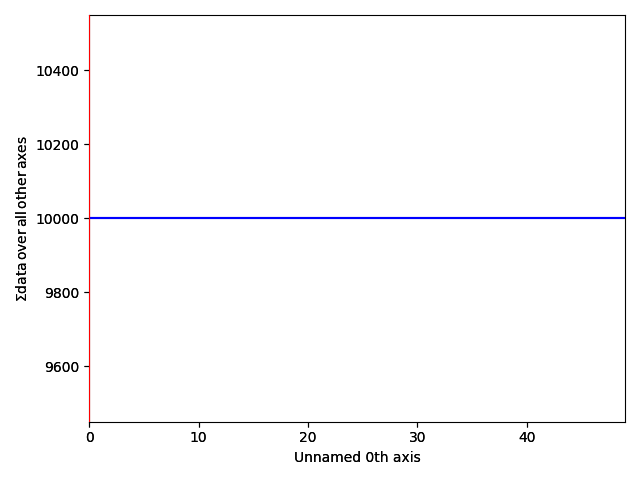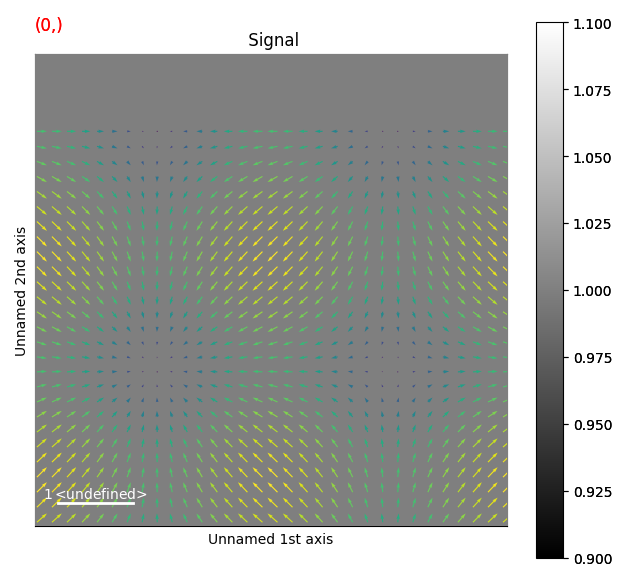Note
Go to the end to download the full example code.
Arrow markers#
Create a signal
import hyperspy.api as hs
import numpy as np
# Create a Signal2D with 2 navigation dimensions
rng = np.random.default_rng(0)
data = np.ones((50, 100, 100))
s = hs.signals.Signal2D(data)
for axis in s.axes_manager.signal_axes:
axis.scale = 2*np.pi / 100
Dynamic Arrow Markers: Changing Length#
The first example shows how to change the length of the arrows when changing the navigation coordinates
X, Y = np.meshgrid(np.arange(0, 2 * np.pi, .2), np.arange(0, 2 * np.pi, .2))
offsets = np.column_stack((X.ravel(), Y.ravel()))
weight = np.cos(np.linspace(0, 4*np.pi, num=50))
U = np.empty(s.axes_manager.navigation_shape, dtype=object)
V = np.empty(s.axes_manager.navigation_shape, dtype=object)
C = np.empty(s.axes_manager.navigation_shape, dtype=object)
for ind in np.ndindex(U.shape):
U[ind] = np.cos(X).ravel() / 7.5 * weight[ind]
V[ind] = np.sin(Y).ravel() / 7.5 * weight[ind]
C[ind] = np.hypot(U[ind], V[ind])
m = hs.plot.markers.Arrows(
offsets,
U,
V,
C=C
)
s.plot()
s.add_marker(m)
Dynamic Arrow Markers: Changing Position#
The second example shows how to change the position of the arrows when changing the navigation coordinates
X, Y = np.meshgrid(np.arange(0, 2 * np.pi, .2), np.arange(0, 2 * np.pi, .2))
U = np.cos(X).ravel() / 7.5
V = np.sin(Y).ravel() / 7.5
C = np.hypot(U, V)
weight_x = np.sin(np.linspace(0, 2*np.pi, num=50))
weight_y = np.cos(np.linspace(0, 2*np.pi, num=50))
offsets = np.empty(s.axes_manager.navigation_shape, dtype=object)
for ind in np.ndindex(offsets.shape):
offsets[ind] = np.column_stack((X.ravel() + weight_x[ind], Y.ravel() + weight_y[ind]))
m = hs.plot.markers.Arrows(
offsets,
U,
V,
C=C
)
s.plot()
s.add_marker(m)
sphinx_gallery_thumbnail_number = 2
Total running time of the script: (0 minutes 1.836 seconds)